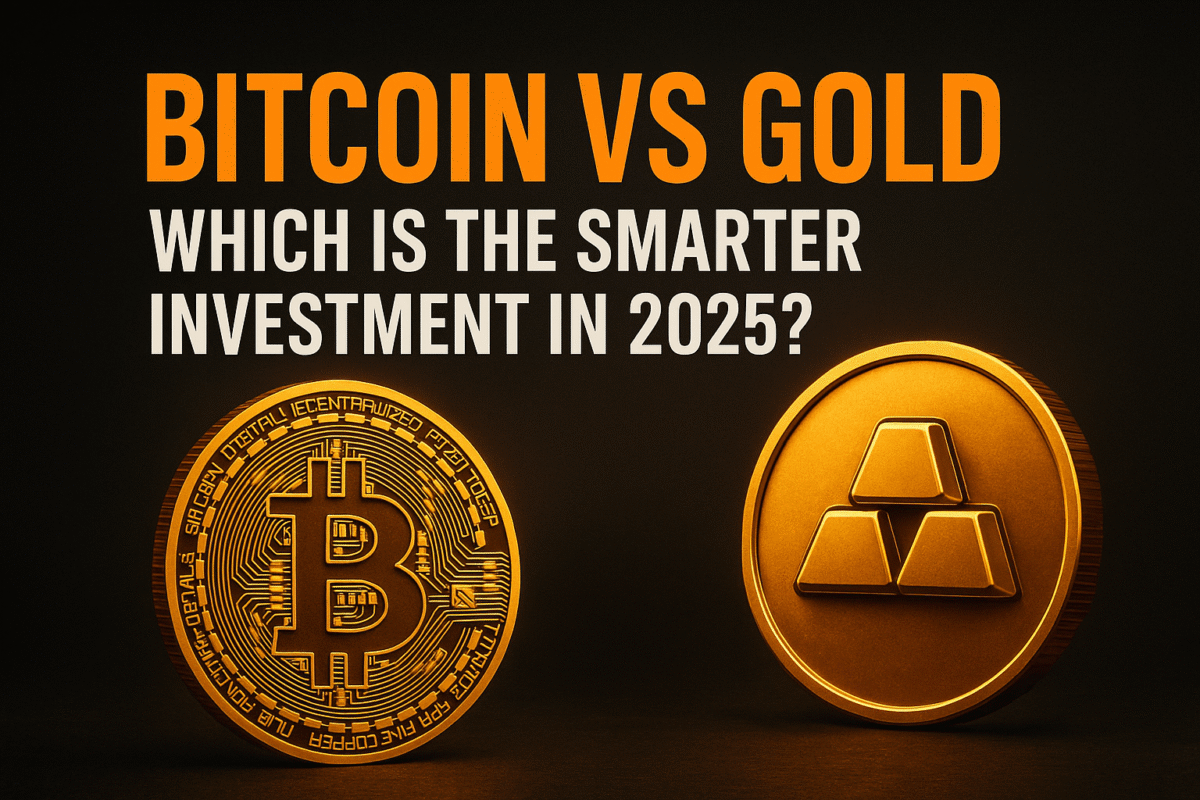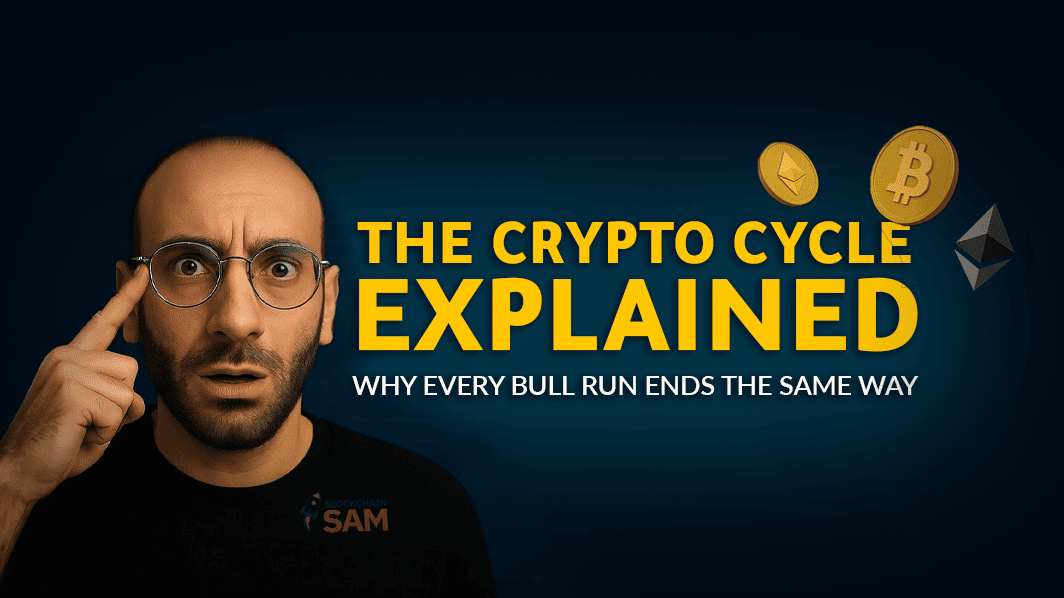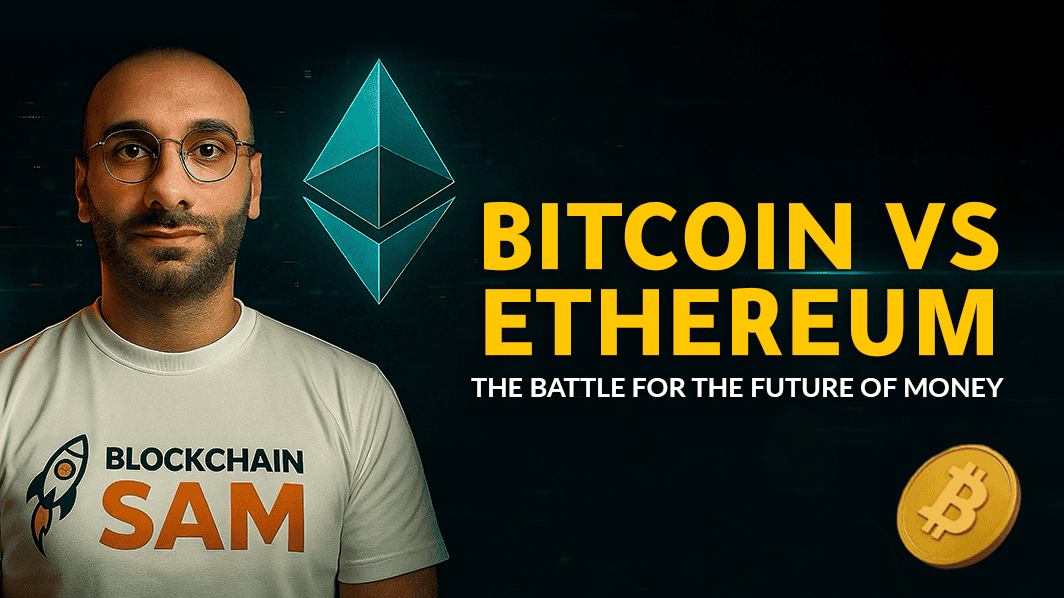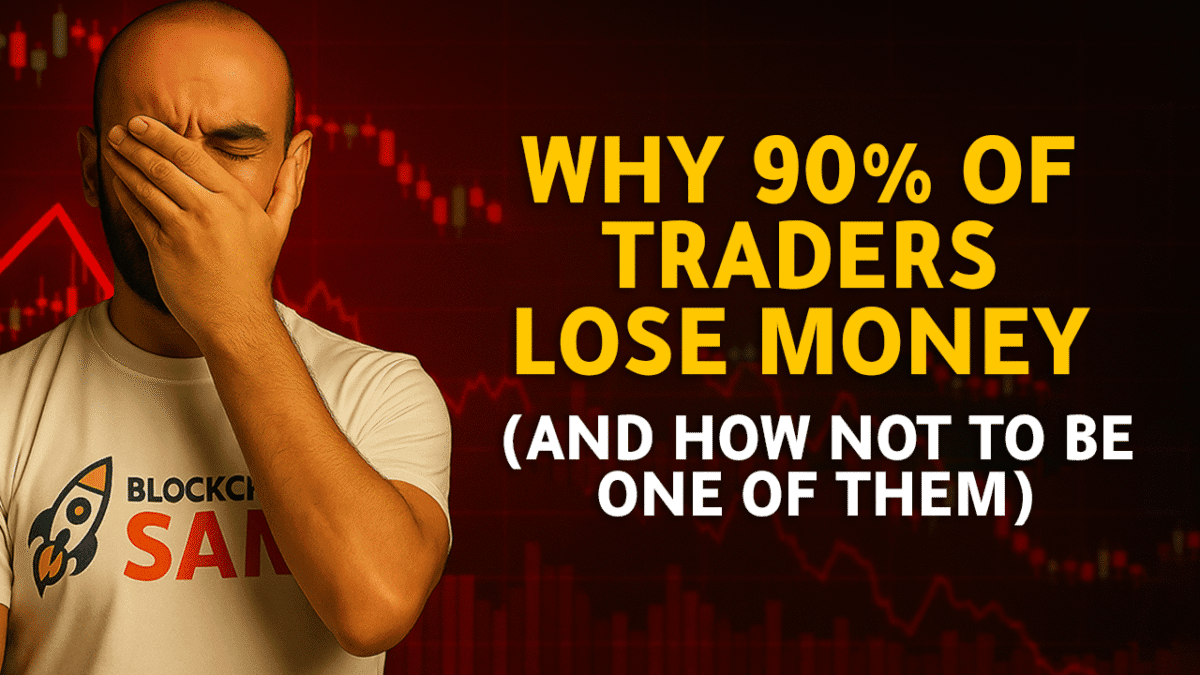Hey everyone, it’s your guide, Blockchain Sam. Welcome! If you’re reading this, you’re likely ready to take your first real step into the world of cryptocurrency. It can seem intimidating, but trust me, it’s easier than you think. Today, we’re starting with the absolute foundation: setting up an account on the world’s largest crypto exchange, Binance.
Binance is the gateway for millions of people, and for good reason. It’s feature-rich, relatively secure, and offers a massive variety of cryptocurrencies. In this guide, I’ll walk you through every single step—from creating your account and securing it, to completing the necessary identity verification (KYC), depositing your first funds, and making that exciting first trade.
Let’s get started.
[Image: A welcoming banner for the article, perhaps showing the Binance logo and your Blockchain Sam logo.]
Step 1: Creating Your Binance Account
First things first, let’s get you registered. This process is straightforward.
- Head to the Official Website: The most important rule in crypto is to always double-check your URLs. To avoid phishing scams, make sure you are on the official Binance website. Go to
binance.com - Click “Sign Up”: You’ll see a prominent “Sign Up with Email or Phone” button. Click it.
- Enter Your Details: You can choose to sign up with your email address or your phone number.
- Enter your email/phone number.
- Create a strong password. Don’t reuse a password from another site! Your password should be a mix of uppercase letters, lowercase letters, numbers, and symbols.
- You might see a field for a “Referral ID.” Using one can sometimes give you a discount on trading fees.
- Verify Your Email/Phone: Binance will send a 6-digit verification code to the email or phone number you provided. Enter that code on the sign-up page to proceed.
And that’s it! Your basic account is created. Now, let’s secure it and get it verified.
Step 2: The All-Important KYC (Know Your Customer) Verification
Before you can deposit money or trade, you need to verify your identity. This is a standard procedure for all legitimate financial platforms, known as KYC (Know Your Customer). It’s a regulatory requirement to prevent fraud and money laundering. Don’t be intimidated by it!
- Access the Verification Dashboard: After your initial login, you’ll likely see a prompt to “Verify” your account. If not, hover over your user icon in the top-right corner and select “Identification” from the dropdown menu.
[Image: Screenshot showing the user icon and the "Identification" or "Verification" button.] - Provide Your Personal Information: You’ll be asked to confirm your country of residence and then fill out some basic personal details, such as your full name, date of birth, and residential address. Make sure this information is exactly as it appears on your official documents.
- Upload Your ID Document: You will need to provide a government-issued photo ID. You can typically choose between:
- Passport
- National ID Card
- Driver’s License
- Complete the Liveness Check: This is the final step to prove you’re a real person. Binance will ask you to use your computer’s webcam or your phone’s camera to take a selfie and perform a few simple actions (like turning your head or opening your mouth). Just follow the on-screen instructions.
After you submit everything, the verification process usually takes anywhere from a few minutes to a couple of hours. Binance will notify you via email once it’s approved.
Step 3: Funding Your Account – Making Your First Deposit
Once you’re verified, it’s time to add some funds. For a beginner, the easiest way is to buy crypto directly with your local currency (like USD, EUR, etc.).
- Navigate to “Buy Crypto”: On the Binance homepage, look for the “Buy Crypto” button, usually in the top-left corner.
- Select Your Payment Method: You’ll see several options. The most common for beginners are “Credit/Debit Card” or “Bank Deposit.” Let’s use the card option for this example as it’s the fastest.
[Image: Screenshot of the "Buy Crypto" menu, highlighting the "Credit/Debit Card" option.] - Choose Your Currencies:
- In the “Spend” field, select the fiat currency you want to pay with (e.g., USD). Enter the amount you wish to spend.
- In the “Receive” field, select the cryptocurrency you want to buy. A good starting point is a stablecoin like USDT (Tether), as its value is pegged 1-to-1 with the US dollar. This allows you to hold funds on the exchange without being exposed to the volatility of coins like Bitcoin. Alternatively, you can buy Bitcoin (BTC) or Ethereum (ETH) directly.
- Confirm the Transaction: Click “Continue” and add your card details if you haven’t already. You’ll be shown a final summary of the transaction, including any fees. Confirm the purchase, and within moments, the crypto will be credited to your Binance “Spot Wallet.”
Congratulations! You are now officially a crypto owner.
Step 4: Making Your First Spot Trade
You have funds in your account. Now let’s trade them for another cryptocurrency. This is known as Spot Trading. For this example, let’s say you bought USDT and now you want to buy some Bitcoin (BTC).
- Go to the Spot Trading Interface: Hover over “Trade” in the top navigation bar and click on “Spot.”
- Find Your Trading Pair: The trading interface can look complex, but don’t worry. On the right-hand side, there’s a search bar. You want to trade your USDT for BTC, so you need to find the BTC/USDT pair. Type “BTC” into the search bar and select “BTC/USDT” from the list.
[Image: Screenshot of the Spot Trading interface, with an arrow pointing to the trading pair search bar where "BTC/USDT" is being selected.] - Place Your Order: Scroll down below the price chart. You will see the buy/sell order boxes. We want to Buy BTC. You have two main order types to start with:
- Market Order: This is the simplest. A market order buys BTC at the current best available market price. It’s instant.
- Limit Order: A limit order lets you set a specific price you want to buy at. The order will only execute if the market price reaches your set price.
- Execute the Market Order:
- Select the “Market” tab.
- In the “Total” field, enter the amount of USDT you want to spend on BTC. You can also use the slider below it to choose a percentage of your USDT balance (e.g., 25%, 50%).
- Click the green “Buy BTC” button.
[Image: Screenshot of the "Buy" order box, showing the "Market" tab selected and the "Buy BTC" button.]
And you’re done! The order will fill instantly, and the Bitcoin will appear in your Spot Wallet. You can check your balances by navigating to “Wallet” -> “Fiat and Spot.”
Welcome to the Club!
You did it! You’ve successfully created an account, secured it, passed KYC, deposited funds, and made your very first crypto trade. This is a huge first step on your journey.
Take some time to explore the platform, but always remember the golden rules: prioritize security (set up Two-Factor Authentication now!), never invest more than you can afford to lose, and continue learning.
Stay tuned for more guides where we’ll dive deeper into trading strategies, wallets, and the exciting world of DeFi.
Happy trading, Blockchain Sam
Disclaimer: This article is for educational purposes only and should not be considered financial advice. The cryptocurrency market is highly volatile, and you should do your own research (DYOR) before making any investment decisions.